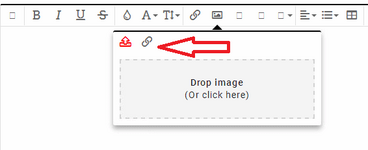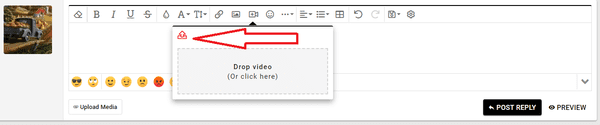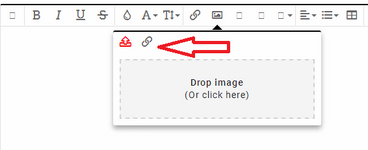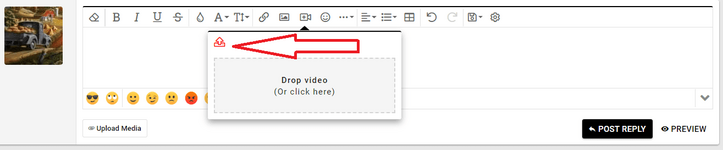- Messages
- 3,380
- Reactions
- 4,737
OOH OOH I really like the tiny banner on your avatar that indicates you are the OP on your own thread. That could be useful on those threads where you are asking for input on your own situation or a build thread or even a classifieds thread with tons of posts.