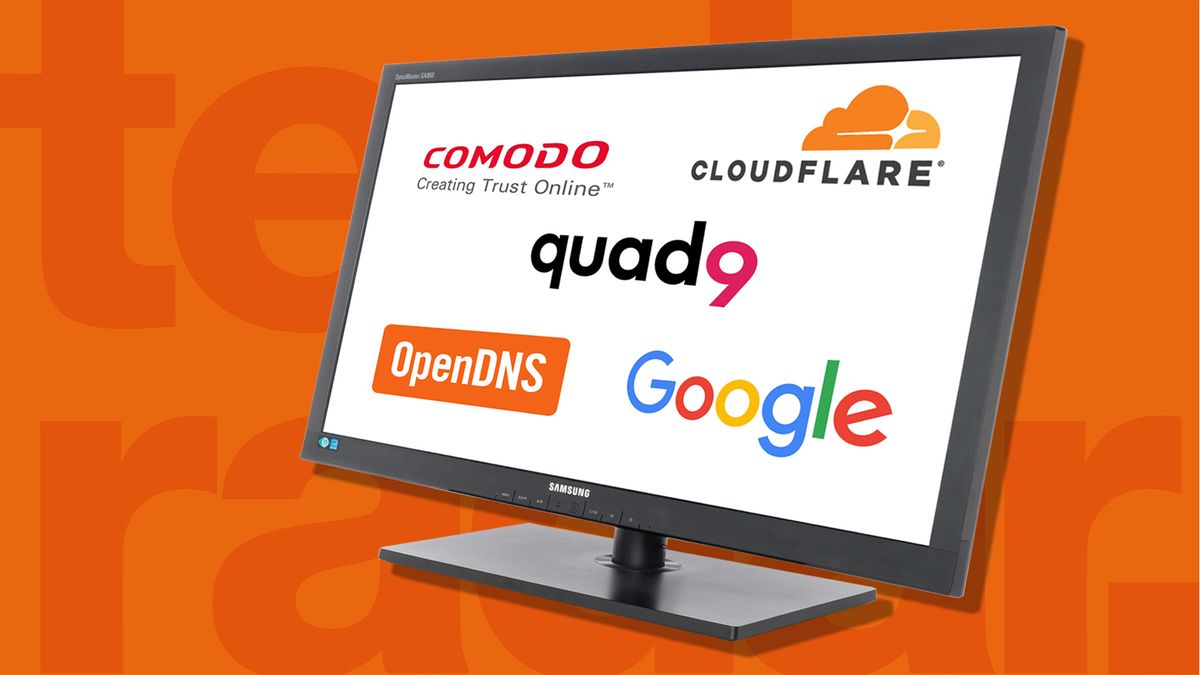- Messages
- 3,596
- Reactions
- 7,235
Not for me.
I'd rather (now) go birding.
Hunting/Fishing/Scuba Diving/Hiking/Biking/Inline Skating and on and on are a thing of the past.
Too beat up to pursue those things any longer..., but playing games on a computer is something utterly foreign to me.
Posting my inane thoughts here are the most nerdy things I do.
I'd rather (now) go birding.
Hunting/Fishing/Scuba Diving/Hiking/Biking/Inline Skating and on and on are a thing of the past.
Too beat up to pursue those things any longer..., but playing games on a computer is something utterly foreign to me.
Posting my inane thoughts here are the most nerdy things I do.