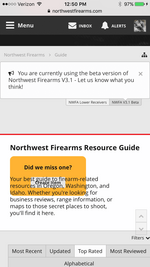Looks like some of the icons didn't load for me at the top so right off the bat the experience was a little different. After I backed out and reopened it things looked better. This was on my end, not the web site. So null on the visual cues comment.Yeah, still working on those
Thanks for the feedback! I'm not positive we'll be staying with the scrolling marquee, we may go back to individual notifications in that area, go with small overlays in the bottom right, or a combination of the two. Can you explain what you mean by visual cues?
Navigation
Install the NWFA app
How to install the app on iOS
Follow along with the video below to see how to install our site as a web app on your home screen.
Note: This feature may not be available in some browsers.
More Options
You are using an outdated browser
The browser you are using is likely incompatible with our website. We recommend upgrading your current browser or installing an alternative.
JavaScript is disabled
Our website requires JavaScript to function properly. For a better experience, please enable JavaScript in your browser settings before proceeding.
-
Join the #1 community for gun owners of the Northwest
We believe the 2nd Amendment is best defended through grass-roots organization, education, and advocacy centered around individual gun owners. It is our mission to encourage, organize, and support these efforts throughout Oregon, Washington, Idaho, Montana, and Wyoming.Free Membership Benefits
- Fewer banner ads
- Buy, sell, and trade in our classified section
- Discuss firearms and all aspects of firearm ownership
- Join others in organizing against anti-gun legislation
- Find nearby gun shops, ranges, training, and other resources
- Discover free outdoor shooting areas
- Stay up to date on firearm-related events
- Share photos and video with other members
- ...and much more!
Feedback Request NWFA V3.1 Beta Preview - Check out the new version of NWFA
- Thread Starter Joe Link
- Start date
Staff Member
Diamond Supporter
Platinum Supporter
Bronze Supporter
- Messages
- 12,548
- Reactions
- 18,013
- Thread Starter
- #23
I use an iPhone-6s with iOS-10.1.1
When I use either left/right arrow on the upper-right of my virtual keyboard to move the cursor (see attached photo), the webpage slams all the way to the bottom then I have to scroll back up... plus the cursor has to be "woken up" again in the text-box. The Space bar, backspace key, and return key all work fine, but the cursor left/right keys don't.
See the cursor left/right keys directly left of "P" & "L"...
View attachment 322147
This is what happens, "slam-scrolls" all the way to the bottom:
View attachment 322149
It'd be REALLY cool if those would work here on NWFA again..
I'll look into this
I'll have to try it on my desktop at work as it doesn't work on my iPhone......
What happens when you try it on your iPhone? Which version is it?
- Messages
- 3,135
- Reactions
- 7,185
Not sure.... I will have to check. I am the first to admit I don't like change-especially the change we got the last 8 years 
- Messages
- 3,135
- Reactions
- 7,185
iOS 10.1.1
Tried changing the preferences to the one listed and it defaults back to the V3 version....
Oh well......
Tried changing the preferences to the one listed and it defaults back to the V3 version....
Oh well......
- Messages
- 1,243
- Reactions
- 2,053
I like it!As some of you know, we've been working on the next Northwest Firearms website update since late last year. The main focus of this update is ease of use, many of the changes a result of member feedback. We're making this beta version available to our members to give everyone a chance to provide feedback, identify issues, and get aclimated to the new version before the official update. We hope to go live with this version mid-January.
As with most beta previews, the update in it's current form is going to be rough around the edges. We rely on our members to help us find and identify potential issues as well as provide thoughts and suggestions, so please don't be shy. All feedback helps.
Switching between versions is done in the Preferences menu.
View attachment 322081
View attachment 322082
Thanks again for your help and support!
Cheers,
Joe Link
Gold Lifetime
- Messages
- 27,278
- Reactions
- 72,580
When I click on an alert, it takes me to the correct post, but it scrolls up just far enough to hide the black bar above the post that holds the time posted and post number. And a little bit of the first line of text in the post. I'm using Internet Explorer.
Gold Lifetime
- Messages
- 27,278
- Reactions
- 72,580
On the upper left, there is a tab named Guide.

There is a number in it that seems to indicate the number of unread articles in the Guide forum. Mine says there are 6 unread items. I'd like to clear that number, but there are 14 pages of items and I don't feel like rooting through them all and clicking on each unread item. Is there another way to set it to zero or blank? This may sound a little OCD but it's driving me nuts. I can't have that six up there taunting me!
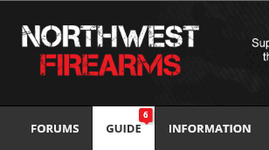
There is a number in it that seems to indicate the number of unread articles in the Guide forum. Mine says there are 6 unread items. I'd like to clear that number, but there are 14 pages of items and I don't feel like rooting through them all and clicking on each unread item. Is there another way to set it to zero or blank? This may sound a little OCD but it's driving me nuts. I can't have that six up there taunting me!
Gold Supporter
Silver Lifetime
- Messages
- 285
- Reactions
- 643
If you click the mark viewed tab below there it will clear that out.On the upper left, there is a tab named Guide.
View attachment 322274
There is a number in it that seems to indicate the number of unread articles in the Guide forum. Mine says there are 6 unread items. I'd like to clear that number, but there are 14 pages of items and I don't feel like rooting through them all and clicking on each unread item. Is there another way to set it to zero or blank? This may sound a little OCD but it's driving me nuts. I can't have that six up there taunting me!
- Messages
- 3,135
- Reactions
- 7,185
 It would help if I scrolled down to the bottom and save changes.... now I am in the Beta version--when do we switch to VHS format!!!
It would help if I scrolled down to the bottom and save changes.... now I am in the Beta version--when do we switch to VHS format!!! 1) there are a couple of times that the text overlaps in my iPhone 6s.
2) I mostly use NWFA for the Classified ads. In the previous version you could get to the various ads from the side bar. So far I've only been able to get there from the home page.
Thanks for the hard work!
2) I mostly use NWFA for the Classified ads. In the previous version you could get to the various ads from the side bar. So far I've only been able to get there from the home page.
Thanks for the hard work!
- Messages
- 680
- Reactions
- 1,266
I'm missing the lightning icon with the quick links which I primarily used to get to new posts. I see how to do it with going to the forums and I can get used to it, but definitely miss the quick links.
Bronze Lifetime
- Messages
- 11,324
- Reactions
- 25,956
I'm really liking it. Also looks good on my phone (galaxy note 4) as well as my tablet (galaxy note 10).
I haven't found anything wanting yet. Haven't had any "Urgent Firefox Update" page swaps yet either....
I haven't found anything wanting yet. Haven't had any "Urgent Firefox Update" page swaps yet either....
Gold Lifetime
- Messages
- 27,278
- Reactions
- 72,580
Sitting right there and I never noticed it. Thanks!If you click the mark viewed tab below there it will clear that out.
Gold Supporter
Silver Lifetime
- Messages
- 285
- Reactions
- 643
Sitting right there and I never noticed it. Thanks!
Staff Member
Diamond Supporter
Platinum Supporter
Bronze Supporter
- Messages
- 12,548
- Reactions
- 18,013
- Thread Starter
- #36
I use an iPhone-6s with iOS-10.1.1
When I use either left/right arrow on the upper-right of my virtual keyboard to move the cursor (see attached photo), the webpage slams all the way to the bottom then I have to scroll back up... plus the cursor has to be "woken up" again in the text-box. The Space bar, backspace key, and return key all work fine, but the cursor left/right keys don't.
See the cursor left/right keys directly left of "P" & "L"...
View attachment 322147
This is what happens, "slam-scrolls" all the way to the bottom:
View attachment 322149
It'd be REALLY cool if those would work here on NWFA again..
I just verified this, always nice when I'm able! It's actually a bug in the software package we use (and I've reported it to the developer). Chances are good that it'll be fixed
When I click on an alert, it takes me to the correct post, but it scrolls up just far enough to hide the black bar above the post that holds the time posted and post number. And a little bit of the first line of text in the post. I'm using Internet Explorer.
I'll see if we can adjust this.
1) there are a couple of times that the text overlaps in my iPhone 6s.
2) I mostly use NWFA for the Classified ads. In the previous version you could get to the various ads from the side bar. So far I've only been able to get there from the home page.
Thanks for the hard work!
1) When you come across the text overlaps can you report where they are here? I've been trying to find all of them but I'm sure I've missed a few.
2) Is this on the iPhone 6s as well?
I'm missing the lightning icon with the quick links which I primarily used to get to new posts. I see how to do it with going to the forums and I can get used to it, but definitely miss the quick links.
I think the lack of the lightning menu is going to be one of the most unpopular changes. Most of the links are in the user menu dropdown, some have been moved to the tablinks under the navigation tabs, and some were custom which haven't been migrated over (unsure if we will or not).
New Content - New Posts (tablink)
Recent Activity - Recent Activity (tablink under Members tab)
Your Content - User Menu
Your Threads - Custom (watched thread tablink is similar but not the same)
Your Posts - Custom
Your News Feed - User Menu
Your Classified Ads - User Menu (works with new classified system only)
Watched Forums - Watched Forums (tablink)
Watched Threads - Watched Threads (tablink)
Likes Given - Inside Account Page
Likes Received - User Menu
People You Follow - User Menu
People You Ignore - User Menu
Mark Forums Read - Mark Forum Read (tablink)
I just verified this, always nice when I'm able! It's actually a bug in the software package we use (and I've reported it to the developer). Chances are good that it'll be fixed
I'll see if we can adjust this.
1) When you come across the text overlaps can you report where they are here? I've been trying to find all of them but I'm sure I've missed a few.
2) Is this on the iPhone 6s as well?
I think the lack of the lightning menu is going to be one of the most unpopular changes. Most of the links are in the user menu dropdown, some have been moved to the tablinks under the navigation tabs, and some were custom which haven't been migrated over (unsure if we will or not).
New Content - New Posts (tablink)
Recent Activity - Recent Activity (tablink under Members tab)
Your Content - User Menu
Your Threads - Custom (watched thread tablink is similar but not the same)
Your Posts - Custom
Your News Feed - User Menu
Your Classified Ads - User Menu (works with new classified system only)
Watched Forums - Watched Forums (tablink)
Watched Threads - Watched Threads (tablink)
Likes Given - Inside Account Page
Likes Received - User Menu
People You Follow - User Menu
People You Ignore - User Menu
Mark Forums Read - Mark Forum Read (tablink)
Count me among those that like the lightning menu. If there is a chance to bring that back, it would be nice.
Bronze Supporter
- Messages
- 5,250
- Reactions
- 10,736
OK Joe....So how do I down load it??
- Messages
- 26
- Reactions
- 61
So far it seems to be working fine for me. I like the new layout. Like GFO270, I did notice some overlap with the text in the resource guide. Using a Motorola moto x.
Share This Discussion
Similar threads
- Replies
- 9
- Views
- 1K
- Replies
- 28
- Views
- 3K
- Poll
- Replies
- 27
- Views
- 2K
- Replies
- 381
- Views
- 26K
Upcoming Events
New Classified Ads
-
-
-
-
-
-
-
-
WTB Benelli 12ga ComforTech stock, for (pre-2023)M2. Other M2 parts wanted.
- Started by nforest
- Replies: 0
-
Trijicon Acog ta31 w/ rmr piggyback
- Started by roninthegrey
- Replies: 0
-
Mag Pack! 10pack - CZ-75 Compact/P-01/PCR 15 rounders
- Started by HyenaHank
- Replies: 0
Support Our Community
If our Supporting Vendors don't have what you're looking for, use these links before making a purchase and we will receive a small percentage of the sale