Gold Supporter
- Messages
- 1,413
- Reactions
- 2,497
Follow along with the video below to see how to install our site as a web app on your home screen.
Note: This feature may not be available in some browsers.
NopeUpload photos doesn't pull up your "gallery " icon?
Nothing happens when the button is pushedShould just hit the upload button
View attachment 1192421
Bringing up a gallery, then select the photo(s) you want to upload.
View attachment 1192422
Then hit insert it will insert to the right or below the cursor.
View attachment 1192424
Does Chrome (or whatever you use) have the permissions to access your phones files?Nothing happens when the button is pushed
Should just hit the upload button
View attachment 1192421
Bringing up a gallery, then select the photo(s) you want to upload.
View attachment 1192422
Then hit insert it will insert to the right or below the cursor.
View attachment 1192424
No. Literally nothing happens. No options to allow access. Nothing. The button shows that it was pushed and nothing happensDoes Chrome (or whatever you use) have the permissions to access your phones files?
no Chrome. Using the resident 'gallery' click the fancy sideways<karot with the round dots in the ends, which activates the photo; you'll need to figure out how to enter the rest of the link. In Android you have a sort of blue document that's the resident for your TXT with buddy. I don't know if it will send to this site. I am reluctant to blindly enter a photo guessing where it might go.Does Chrome (or whatever you use) have the permissions to access your phones files?
? You can't share (the dotted karot in the gallery app) a picture with a site.no Chrome. Using the resident 'gallery' click the fancy sideways<karot with the round dots in the ends, which activates the photo; you'll need to figure out how to enter the rest of the link. In Android you have a sort of blue document that's the resident for your TXT with buddy. I don't know if it will send to this site. I am reluctant to blindly enter a photo guessing where it might go.
Sorry I can't help more. Doing the 1st clutsey method you had a photo on your menu page, with some ID # /name under it. working back from you already entered site message, you could push 'upload photo' and enter the photo name, which would somehow mysteriously transfer.
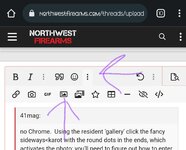
Fux sakes mate. A version of That just worked. Way more complicated than it needed to be.I have Android. I used to have to load it on home desk top first, then upload to post photos. Doable but cumbersome.
Just a few days ago a buddy showed me the simple way using the 'actual' way using the middle karot < under the photos, that swiftly links to your chosen addy. Haven't tried on this site, but it really works well on private links.
Good luck.