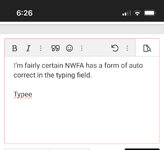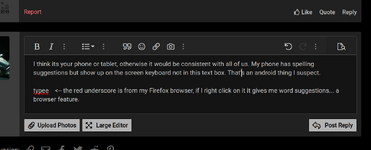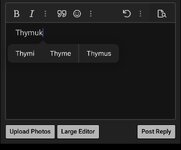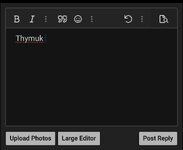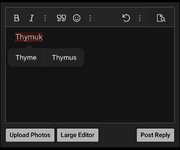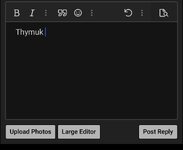Member 34319
- Messages
- 17,146
- Reactions
- 37,067
I utilize my phone and my tablet here.
I use swipe text on my phone and fat fingers it on the tablet.
Woods - perfect example I tried to type words and woods popped up.
Other words like god happen a lot. I was trying to type good.
Question is, is it my phone and tablet, the website, or a combination of both?
I've seen the input section correct my typing so I think the website has an autocorrect?
Are the two autocorrecting each other because I can't type?
I use swipe text on my phone and fat fingers it on the tablet.
Woods - perfect example I tried to type words and woods popped up.
Other words like god happen a lot. I was trying to type good.
Question is, is it my phone and tablet, the website, or a combination of both?
I've seen the input section correct my typing so I think the website has an autocorrect?
Are the two autocorrecting each other because I can't type?