Gold Supporter
- Messages
- 24,648
- Reactions
- 37,412
Follow along with the video below to see how to install our site as a web app on your home screen.
Note: This feature may not be available in some browsers.
We put a man on the moon... there must be a simpler solution than that.Find your stuff, cut and paste the links in a PM to him.
While still tedious this method should work but there must be some permissions that need to be removed so they are not only viewable by the user.We put a man on the moon... there must be a simpler solution than that.
I opened the "your classifieds" page which list the first page of all my classifieds. I copied that url address and tried to open it in a private window where I wasn't signed in and it would not display it. I am not sure why that page would be viewable to the user only since the classified pages are all public anyways.
https://www.northwestfirearms.com/search/search?order=date&search_type=post&c[users]=Dyjital&c[nodes][0]=4&c[content]=thread&c[child_nodes]=1@Dyjital do you have another magic solution for this problem?Let's imagine that I am looking at a sellers ad and I want to see what other items they might have listed in the classifieds. The only method I am aware of now is to click on the users name and then click on messages. Now I get to scroll through all of the users post to try and find the classifieds he may have up. And you won't know if the ads or locked or not until you click on each one because the ad status is not displayed in those search results.
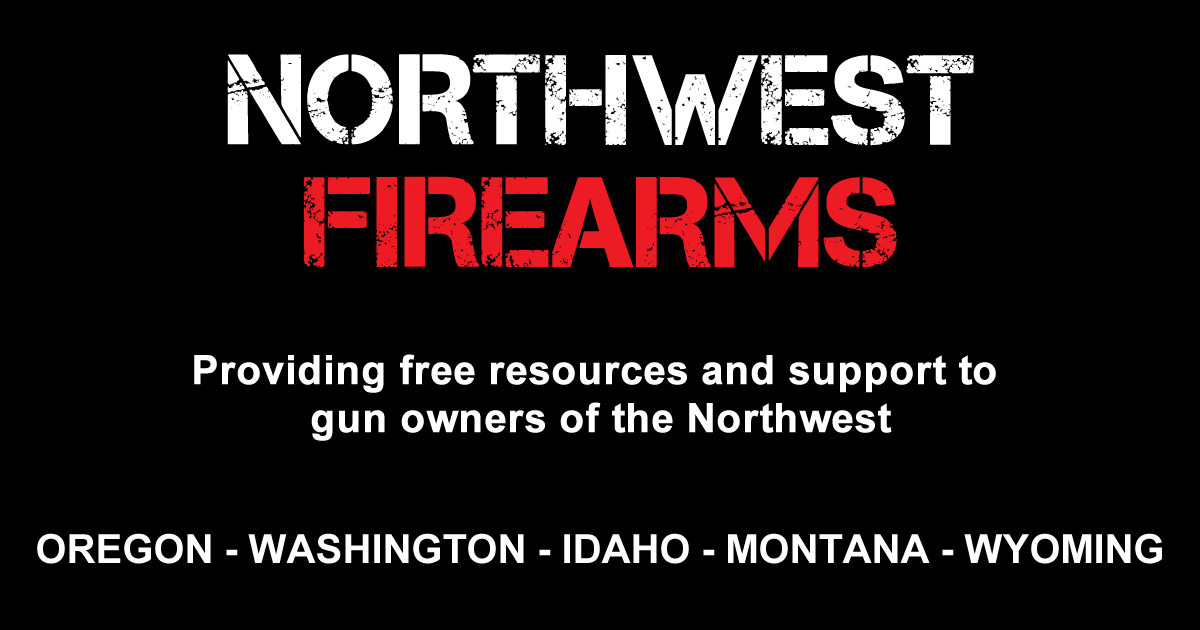
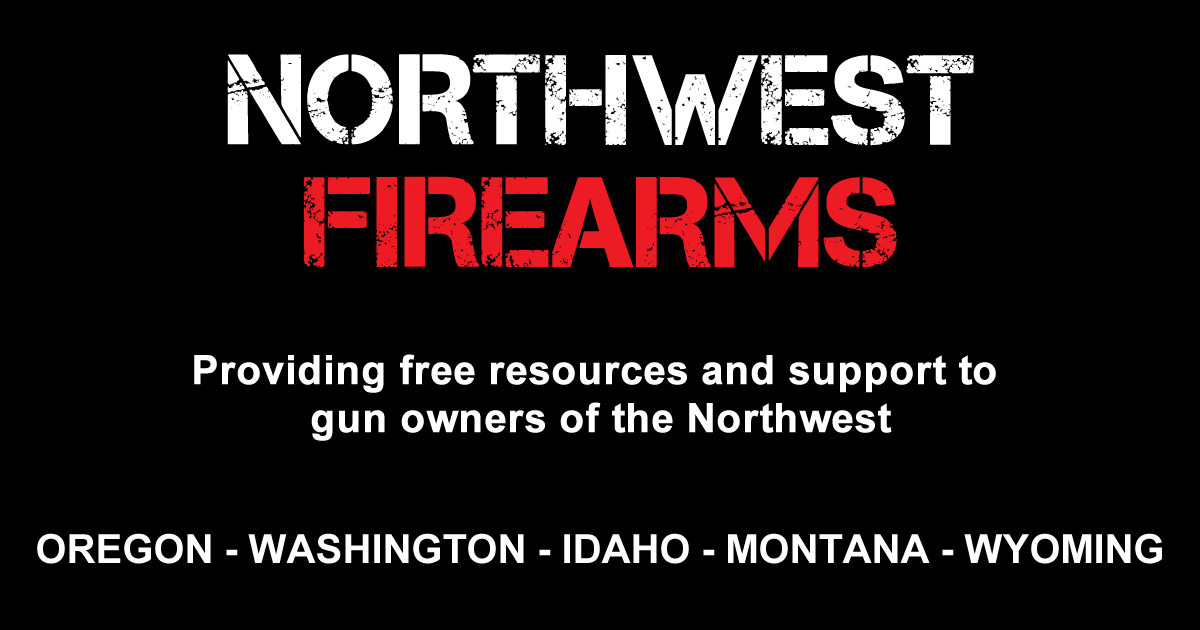
You sir are a genius. I wish it was more user friendly, like a click of a button but I will settle for your workarounds. A+++++++ and gold star for you.hey, @arakboss
if you wanna get fancy.
Copy YOUR "My Classifieds" ad link, shoudl look like this
replace the user nameCode:https://www.northwestfirearms.com/search/search?order=date&search_type=post&c[users]=Dyjital&c[nodes][0]=4&c[content]=thread&c[child_nodes]=1
You can find all their goodies.
Found yours.
Search results for query: *
www.northwestfirearms.com
That is awesome. Since you are on fire this morning. How do I add tags to alert me if somebody post a particular item in classifieds?hey, @arakboss
if you wanna get fancy.
Copy YOUR "My Classifieds" ad link, shoudl look like this
replace the user nameCode:https://www.northwestfirearms.com/search/search?order=date&search_type=post&c[users]=Dyjital&c[nodes][0]=4&c[content]=thread&c[child_nodes]=1
You can find all their goodies.
Found yours.
Search results for query: *
www.northwestfirearms.com
I have a tutorial for that.That is awesome. Since you are on fire this morning. How do I add tags to alert me if somebody post a particular item in classifieds?
So they tutorial is behind the Staff wall that I can't access anymore.If anybody ask you are frickin genius.
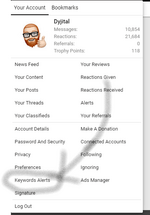
What is the difference between the fields "keyword set" and "keywords"?So they tutorial is behind the Staff wall that I can't access anymore.
but:
View attachment 807099
Use these here.
You can modify. It's how I was able to zero in on name calling in the forum with ease.
Because items can't be all entered properly, using the Keywords Alerts is the best way.
I was looking for a Ruger 22/45 so I alerted to all Ruger in the titles on handguns.
You could do the same with Primers, 9mm, 9 mm, etc.
Keyword Set is what you'll call this 'group', the actual Keywords are your chosen ones.What is the difference between the fields "keyword set" and "keywords"?