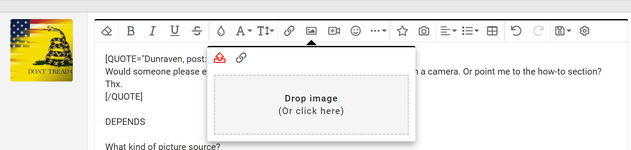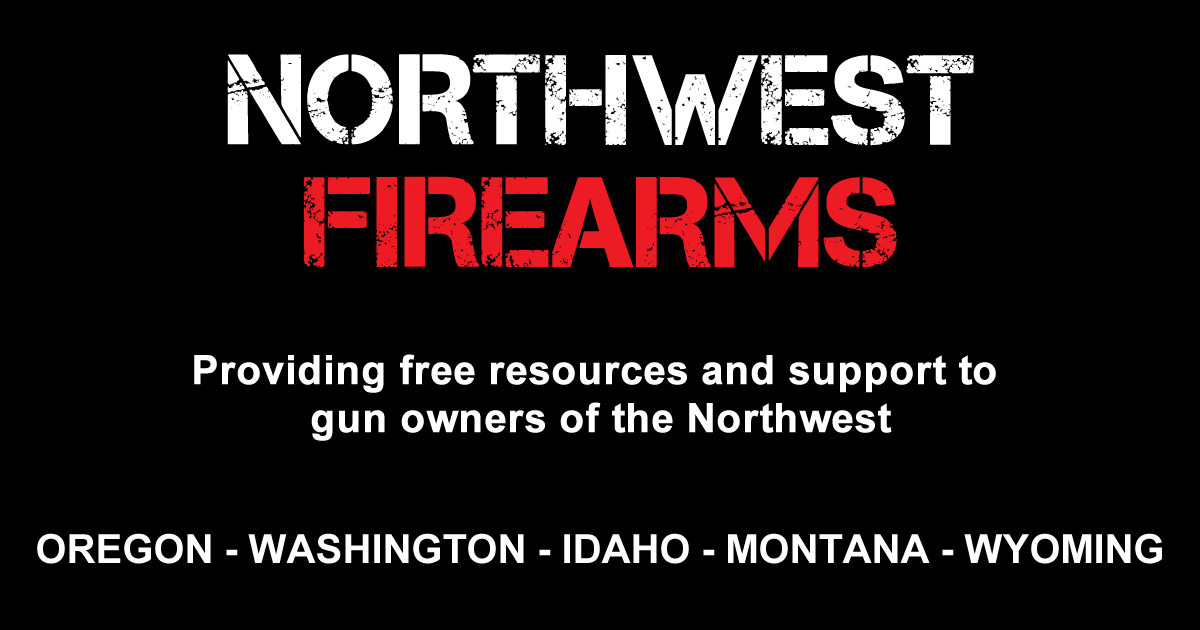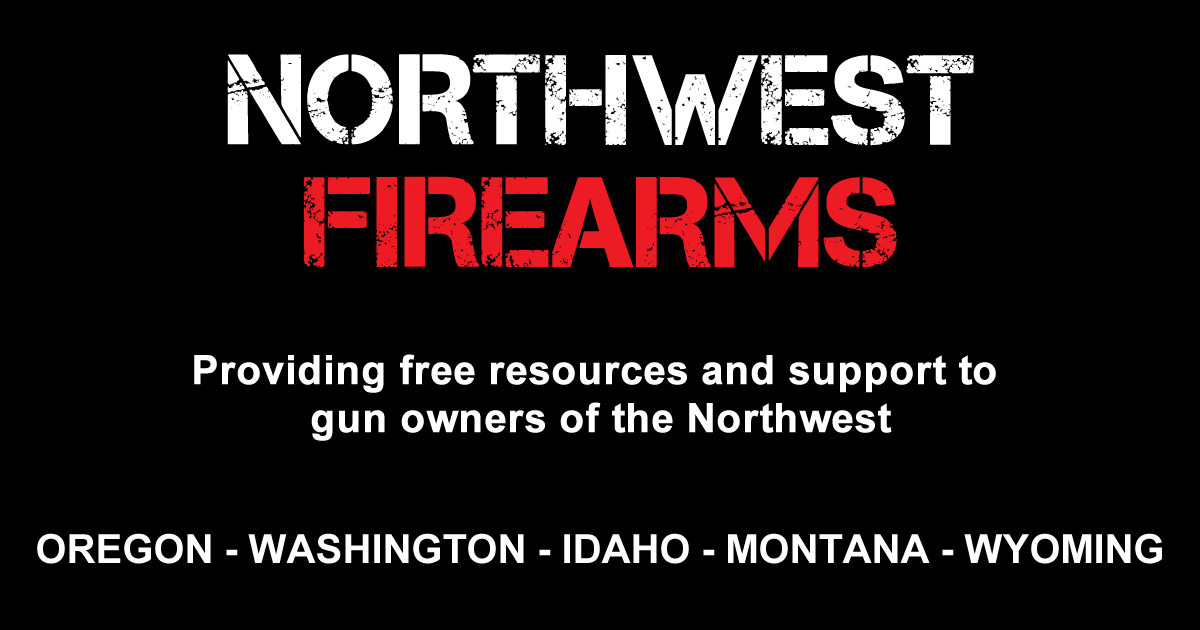- Messages
- 22
- Reactions
- 34
Follow along with the video below to see how to install our site as a web app on your home screen.
Note: This feature may not be available in some browsers.
Would someone please explain how photos are posted on this site? Say, from a camera. Or point me to the how-to section? Thx.