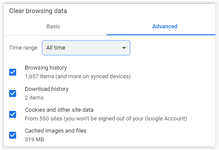Silver Lifetime
- Messages
- 42,741
- Reactions
- 110,993
At first I thought it was Chrome itself (maybe it is?), but then I noticed that this seems to only happen with tabs where I have NWFA pages loaded.
If I close a Chrome browser tab (usually by clicking on the tax "X") that is a NWFA page, Chrome will often complain that it is "not responding" and that particular browser instance will lock up for a short time (usually 5-10 seconds).
It doesn't seem to happen when I close a tab for any other website.
If I close a Chrome browser tab (usually by clicking on the tax "X") that is a NWFA page, Chrome will often complain that it is "not responding" and that particular browser instance will lock up for a short time (usually 5-10 seconds).
It doesn't seem to happen when I close a tab for any other website.