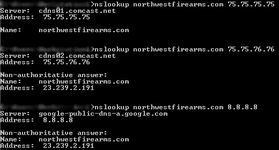Staff Member
Diamond Supporter
Platinum Supporter
Bronze Supporter
- Messages
- 12,546
- Reactions
- 18,013
Some members are reporting that they are unable to access Northwest Firearms from certain locations or devices. The cause of this error appears to be due to slow DNS propagation by Comcast (and possibly other ISP's). This propagation can take as long as 48 hours, though most users were able to access the site within 5 minutes of the DNS changeover. This issue will be resolved automatically once your ISP updates their DNS records for the site, but we have no way of knowing when that might happen. To clarify, if you wait and do nothing, this will be resolved by your ISP eventually.
To resolve this issue immediately, you will need to change the DNS servers. Instructions on how to do this can be found here. Those who already know how to do this, we recommend using 8.8.8.8 and 8.8.4.4, which we have verified are working correctly.
After changing DNS servers please try to visit again. If you still cannot access the site please try flushing your DNS using the instructions found here.
Any information or feedback on what worked and what didn't, including which ISP you're using, would be helpful and appreciated.
To resolve this issue immediately, you will need to change the DNS servers. Instructions on how to do this can be found here. Those who already know how to do this, we recommend using 8.8.8.8 and 8.8.4.4, which we have verified are working correctly.
After changing DNS servers please try to visit again. If you still cannot access the site please try flushing your DNS using the instructions found here.
Any information or feedback on what worked and what didn't, including which ISP you're using, would be helpful and appreciated.