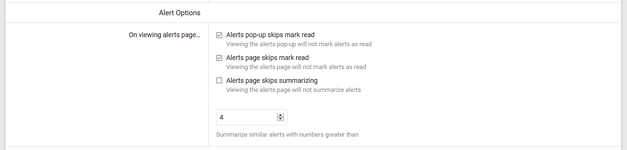Staff Member
Diamond Supporter
Platinum Supporter
Bronze Supporter
- Messages
- 12,546
- Reactions
- 18,013
We'll be performing a software update tomorrow morning requiring us to close for a while beginning at 6AM PST. Estimated downtime is 45 minutes.
-----------
And we're back! This was a maintenance release, so only a few changes here.
UPDATE CHANGES
As always, please be sure to report any unusual or unexpected behavior post-update
-----------
And we're back! This was a maintenance release, so only a few changes here.
UPDATE CHANGES
- Fixed mass stop following resources phrase on resource follow page.
- Moved Members link from header to footer.
- Reordered footer links.
- Changed footer link donation verbiage.
- Changed color of alert and conversation links from red to black.
- Decreased font weight of alert and conversation links.
- Removed category titles from forum_list.
- Removed additional width from smiley bar list.
As always, please be sure to report any unusual or unexpected behavior post-update
Last Edited: