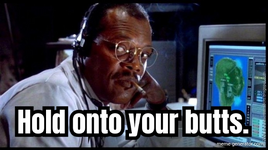Staff Member
Diamond Supporter
Platinum Supporter
Bronze Supporter
- Messages
- 12,548
- Reactions
- 18,013
We will be performing a software update the morning of Tuesday, September 19th, 2023, requiring us to close the site beginning at 5:00AM PST.
This is a rather large update, with an estimated downtime of 5 hours.
Update Notes
And we're back! Thank you for your patience
Changes & Updates
This is a rather large update, with an estimated downtime of 5 hours.
Update Notes
- While the changes to the look of the site are fairly small, this is a huge update. We're going to re-open the site as soon as possible, but we'll be working behind the scenes for several days after, so you may continue to see changes here and there. If you run into an issue, please open a ticket and we'll get to it ASAP.
- The hover menu drop-down menu function has been removed, as the software is no longer supported. You will now click/tap the down arrow to the right of each menu to trigger the drop-down.
- Most bugs related to read/unread alerts should be resolved. Part of this fix required resetting alert options for all members to always mark alerts read when viewing the alert menu. This behavior can be changed in your account preferences by selecting the "Do not automatically mark alerts read" option, which will leave alerts in the alert menu until you view the content or mark them read. Note: The mobile pop-up menu (triggered from the bottom button bar on mobile devices) will not be mark alerts read automatically. This will be fixed in a future update.
- This update required the rebuilding of our search indexes. Search features may be unavailable or incomplete until the search index rebuilds are complete (approximately 2-3 hours after we reopen the site).
And we're back! Thank you for your patience
Changes & Updates
- Disabled drop-down on hover for navigation menus.
- Removed hover menu option from account preferences.
- Fixed bug preventing alerts from being marked read.
- Added select option to alert page to mark multiple selected alerts read/unread.
- Developed watched content page to make it easier to find watched content.
- Removed watched threads and watched sections from quick links and account sidenav.
- Improved classified ad promotion workflow.
- Added extend button to classified ad promotion alerts and emails.
- Fixed bug preventing the extension of some ad packages.
- Added extend button to your ads list page.
- Changed term forum section to forum category to standardize terms with other areas.
- Rewrote help topics in guide style.
- Updated PWA manifest and code.
- Added PWA install link to mobile navigation menu.
- Added discussion forum help sections to help center.
- Updated help center sub-links.
- Disabled banner ads on help pages.
- Replaced Pull to Refresh with native implementation.
- Removed Pull to Refresh preferences.
- Changed color navigation menu drop-down icon color for better contrast.
- Changed unread alert and conversation background color for better contrast.
- Enabled showing similar threads when posting new threads on mobile devices.
- Added headers to notification option groups on account preferences page.
- Added recovery phone field to account details.
- Updated transactional email phrases for clarity.
- Fixed transactional email footer alignment.
- Added top margin to transactional email link bar.
- Added preferences link to transactional email footer.
- Added account rejection help topic link to account rejection email.
- Added accent color to navigation drop-down arrows.
- Removed tab header uppercase text decoration and increased font size.
- Added padding above input row explanations.
- Fixed focused input box border highlighting for joined input fields.
- Fixed vertical alignment of member banners.
- Updating button group styling for consistency.
- Improved accessibility for members using screen readers.
- Improved mobile menu performance.
- Updated mobile account icon.
- Updated mobile Supporting Vendor icons.
- Added Free Vendor icon.
- Updated various navigation sublinks for consistency.
- Adjusted margin between message lists for better readability.
- Disassociate vendor posts in general sections when advertising expires.
- Set search default to search only titles and first posts.
- Updated search result style to better differentiate between content types.
- Added icon to help topic search results to make them easier to identify.
- Removed redundant search only titles option from quick search drop-down on mobile devices.
- Removed redundant help link from mobile navigation menu.
- Increased width of input field focus border for accessibility.
- Removed background image from welcome banner.
- Reduced size of postbit for members without badges.
- Fixed link color on classified ad promotion page.
- Removed styling from group mentions to discourage clicking when not viewable.
- Fixed create ticket field label width on mobile devices.
- Fixed issue with bookmark filter list drop-down disappearing.
- Fixed issue with duplicate help topic search results.
- Fixed order of search tabs on tag search page.
- Fixed no results search box styling.
- Fixed thumbnail image size on search results and tag view pages.
- Fixed incorrect conversation trash page description.
- Changed title of what's new overview tab to all content for clarity.
- Fixed issue with ad units being called without slots on page.
- Fixed small notice bugs.
- Fixed incorrect link to push notification help topic.
- Updated styling of registration donation thank you box on registration page.
- Fixed mobile Supporting Member banners displayed on member_view and member_tooltip.
- Fixed poll question capitalization.
- Fixed header link block margin.
- Improved donation page button styling for mobile devices.
- Removed images from tag view results for mobile devices.
- Added custom notices to various locations.
- Added form field hints to advertising purchase form.
- Updated advertising alert links and phrases.
- Removed advertising purchase info field from ad edit page.
- Updated delivery time of digest and activity summary emails.
- Updated report submission overlays.
- Help Center: Updated sublink search field to default to help topic search when viewing help topic index and topic pages.
- Dark Mode: Fixed color of member tooltip stat separator.
- Dark Mode: Adjusted block header color for better contrast.
- Media Gallery: Fixed appearance of albums displayed within categories.
- Media Gallery: Removed icons from album view and media view info blocks.
- Resource Guide: Updated Supporting Vendor icon and added icon for non-supporting vendors.
- Resource Guide: Updated resource lists to position resources of Supporting Vendors at top.
- Resource Guide: Separated resource photos and review photos on resource photos page.
- Resource Guide: Enabled resource title filter.
- Resource Guide: Updated location field to automatically capitalize.
- Resource Guide: Added padding above review visit date field.
- Badge System: Added link to Your Badges link in Account Settings.
- Badge System: Added additional badges.
- Badge System: Updated phrases and icons to improve ease of use.
- Badge System: Updated styling of badge list page.
- Badge System: Added check marks to badge list page indicating earned badges.
- Badge System: Fixed badge dark mode appearance.
- Badge System: Fixed badge list page styling on mobile devices.
- Badge System: Fixed recommend badge link not showing when member has badge.
- Badge System: Disabled postbit badge block for guests.
Last Edited: