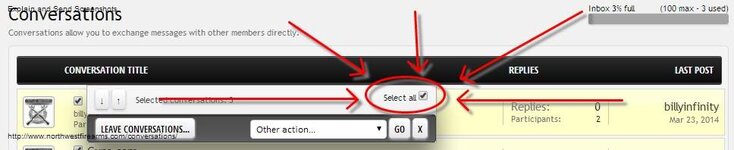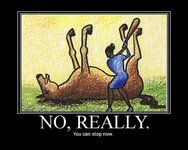- Messages
- 346
- Reactions
- 342
To delete a PM, or Conversation as they are now called, click on "INBOX" in the upper right hand corner

Click the small empty square next to the PM (or Conversation) title. A checkmark will appear once you have clicked it.

A box will also pop up. Click "LEAVE CONVERSATIONS..." to delete it. You can also check off multiple Conversations (PMs) and delete them all at once.

If you want to delete/clear the whole page of Conversations (PMs), you can also check the box that says "Select all" and it will check off all of the Conversations (PMs) on the page you are viewing. Then click "LEAVE CONVERSATIONS..." and all of them will be deleted at once.


Click the small empty square next to the PM (or Conversation) title. A checkmark will appear once you have clicked it.

A box will also pop up. Click "LEAVE CONVERSATIONS..." to delete it. You can also check off multiple Conversations (PMs) and delete them all at once.
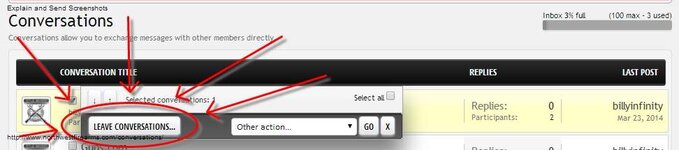
If you want to delete/clear the whole page of Conversations (PMs), you can also check the box that says "Select all" and it will check off all of the Conversations (PMs) on the page you are viewing. Then click "LEAVE CONVERSATIONS..." and all of them will be deleted at once.