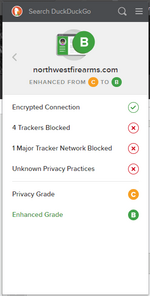- Messages
- 6,597
- Reactions
- 19,383
For those of you who haven't figured out how this works yet, but still believe the rest of us need tin-foil hats.
This is a photo of a dinner gathering held at the home of John Doerr of Kleiner Perkins, venture capitol firm in Silicon Valley, in 2011, to discuss the 2012 re-election campaign of barack obama:

(click on the photo to expand if necessary)
This is not ANY KIND of freaking joke.
So next time you go to the range, take that Alexa with you and set it up on the target stand.
And think seriously about placing your smartphone right next to it.
And whenever possible, stay as far away from google as you possibly can.
This is a photo of a dinner gathering held at the home of John Doerr of Kleiner Perkins, venture capitol firm in Silicon Valley, in 2011, to discuss the 2012 re-election campaign of barack obama:

(click on the photo to expand if necessary)
This is not ANY KIND of freaking joke.
So next time you go to the range, take that Alexa with you and set it up on the target stand.
And think seriously about placing your smartphone right next to it.
And whenever possible, stay as far away from google as you possibly can.
Last Edited: