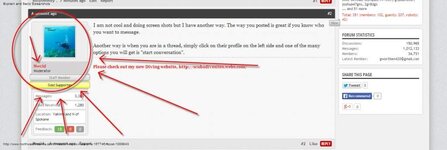- Messages
- 346
- Reactions
- 342
So it seems there are people who are still confused about how to use the new forum. One thing in particular is PM's...or Conversations as they're now called. I thought I'd share some tips for those having trouble figuring it out. I'll also make some other posts about other functions of the forum. If there is something in particular you can't figure out (in regards to the forum), send me a PM and I'll make some step-by-step instructions for how to do it.
Look for "INBOX" in the upper right hand corner.

Hover your cursor over it and this drop down menu appears. Click on "START A NEW CONVERSATION"

Click your cursor in the box next to "PARTICIPANTS" and type the name of the person you would like to PM. For example, I typed "Joe Link".

Click your cursor in the box that says "Conversation Title..." and type your subject. For example, I typed "Starting a conversation (PM)?"

In the large empty box in the middle of the screen, type your message. For example, I asked Joe how to PM people. When you are done typing your message, click below the message on "START A CONVERSATION" and it will send your message.

Look for "INBOX" in the upper right hand corner.

Hover your cursor over it and this drop down menu appears. Click on "START A NEW CONVERSATION"

Click your cursor in the box next to "PARTICIPANTS" and type the name of the person you would like to PM. For example, I typed "Joe Link".

Click your cursor in the box that says "Conversation Title..." and type your subject. For example, I typed "Starting a conversation (PM)?"

In the large empty box in the middle of the screen, type your message. For example, I asked Joe how to PM people. When you are done typing your message, click below the message on "START A CONVERSATION" and it will send your message.