Gold Supporter
- Messages
- 1,302
- Reactions
- 1,574
Follow along with the video below to see how to install our site as a web app on your home screen.
Note: This feature may not be available in some browsers.
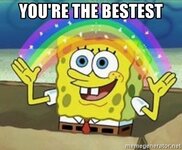
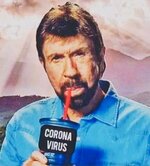
It was taken on an I PadWhat format is the photo? Was it taken on an iPhone? Asking because starting with iOS 11, iPhone takes pictures in .HEIC format and will need to be converted to a "standard" format like .jpg before uploading.
Thank you very much.What format is the photo? Was it taken on an iPhone? Asking because starting with iOS 11, iPhone takes pictures in .HEIC format and will need to be converted to a "standard" format like .jpg before uploading.