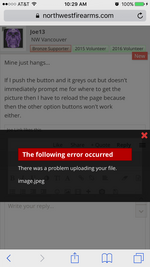Member 5605
- Messages
- 11,671
- Reactions
- 23,702
Finding something interesting as of lately.
I use mobile 99% of the time now.
When uploading an image, typically on the first try the image does not upload. All I get is an error. (I'll screen shot the next round). Then after that, you cannot upload an image. The [upload image] button doesn't work. It requires you to refresh the page and try again.
Same sort of issue also if you upload say one image but want to upload another after first is added. You must post, reload page then edit, and 50/50 it will allow updating.
Device: iPhone 6s
System: iOS 9.3.1
Browser: Safari
Very well could be the system on my end, but I may be the only one with the issue. If so, that's fine I know how to work around it.
I use mobile 99% of the time now.
When uploading an image, typically on the first try the image does not upload. All I get is an error. (I'll screen shot the next round). Then after that, you cannot upload an image. The [upload image] button doesn't work. It requires you to refresh the page and try again.
Same sort of issue also if you upload say one image but want to upload another after first is added. You must post, reload page then edit, and 50/50 it will allow updating.
Device: iPhone 6s
System: iOS 9.3.1
Browser: Safari
Very well could be the system on my end, but I may be the only one with the issue. If so, that's fine I know how to work around it.