Navigation
Install the NWFA app
How to install the app on iOS
Follow along with the video below to see how to install our site as a web app on your home screen.
Note: This feature may not be available in some browsers.
More Options
You are using an outdated browser
The browser you are using is likely incompatible with our website. We recommend upgrading your current browser or installing an alternative.
JavaScript is disabled
Our website requires JavaScript to function properly. For a better experience, please enable JavaScript in your browser settings before proceeding.
-
Join the #1 community for gun owners of the Northwest
We believe the 2nd Amendment is best defended through grass-roots organization, education, and advocacy centered around individual gun owners. It is our mission to encourage, organize, and support these efforts throughout Oregon, Washington, Idaho, Montana, and Wyoming.Free Membership Benefits
- Fewer banner ads
- Buy, sell, and trade in our classified section
- Discuss firearms and all aspects of firearm ownership
- Join others in organizing against anti-gun legislation
- Find nearby gun shops, ranges, training, and other resources
- Discover free outdoor shooting areas
- Stay up to date on firearm-related events
- Share photos and video with other members
- ...and much more!
We do not plan on implementing this suggestion.
- Messages
- 5,669
- Reactions
- 6,563
I just erase everything I wrote & put two of any character, like this .. & then post it
Gold Supporter
- Messages
- 5,632
- Reactions
- 12,032
- Thread Starter
- #4
Also don't see "preview" unless that applies only to post with hyperlinks or embedded images?
Nope, just inserted an image and no "preview"
Nope, just inserted an image and no "preview"
Gold Supporter
Bronze Supporter
- Messages
- 3,580
- Reactions
- 12,104
If you are typing a post and decide not to post it, click on the three vertical dots in the upper RH corner of your post window, click on the little disk icon that pops up and click Delete Draft. Your text will still show, but when you navigate away from that page or refresh the page it will disappear.
Gold Supporter
- Messages
- 5,632
- Reactions
- 12,032
- Thread Starter
- #6
I wonder about posts that one wants to delete after posting?If you are typing a post and decide not to post it, click on the three vertical dots in the upper RH corner of your post window, click on the little disk icon that pops up and click Delete Draft. Your text will still show, but when you navigate away from that page or refresh the page it will disappear.
- Messages
- 21,542
- Reactions
- 50,010
There has been a few times I wanted to do that. I found I could edit by just deleting text but seemed no way to just delete the post.I wonder about posts that one wants to delete after posting?
Gold Supporter
- Messages
- 24,571
- Reactions
- 37,294
I thought deleting post was discouraged by the forum as it messes with the search engine karma or something of that nature.
Staff Member
Diamond Supporter
Platinum Supporter
Bronze Supporter
- Messages
- 12,548
- Reactions
- 18,013
I thought deleting post was discouraged by the forum as it messes with the search engine karma or something of that nature.
That is correct

Staff Member
Diamond Supporter
Platinum Supporter
Bronze Supporter
- Messages
- 12,548
- Reactions
- 18,013
Say you are typing and you see that another post has your info covered. What to do except a ghost post...
To answer your question about this, content is only submitted once you click the button.
Depending on how long you've been typing a draft may have been saved, which will appear in the editor until you delete it. To do this you simply click/tap the disk icon and click/tap Delete Draft

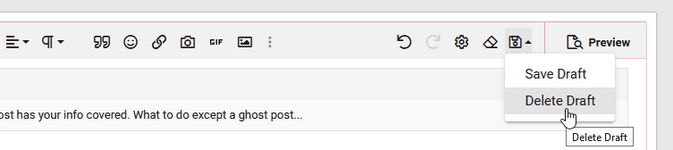
Gold Supporter
- Messages
- 5,632
- Reactions
- 12,032
- Thread Starter
- #11
So, we can edit down to the minimum characters, but no 'post delete'. Someone wiser than I mentioned the thread post count is derailed if one goes MIA. Understood.
Share This Discussion
Upcoming Events
Support Our Community
If our Supporting Vendors don't have what you're looking for, use these links before making a purchase and we will receive a small percentage of the sale