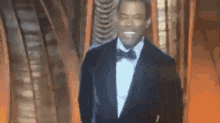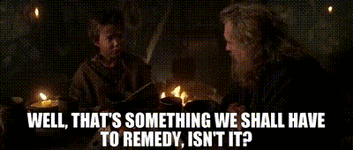Navigation
Install the NWFA app
How to install the app on iOS
Follow along with the video below to see how to install our site as a web app on your home screen.
Note: This feature may not be available in some browsers.
More Options
You are using an outdated browser
The browser you are using is likely incompatible with our website. We recommend upgrading your current browser or installing an alternative.
JavaScript is disabled
Our website requires JavaScript to function properly. For a better experience, please enable JavaScript in your browser settings before proceeding.
-
Join the #1 community for gun owners of the Northwest
We believe the 2nd Amendment is best defended through grass-roots organization, education, and advocacy centered around individual gun owners. It is our mission to encourage, organize, and support these efforts throughout Oregon, Washington, Idaho, Montana, and Wyoming.Free Membership Benefits
- Fewer banner ads
- Buy, sell, and trade in our classified section
- Discuss firearms and all aspects of firearm ownership
- Join others in organizing against anti-gun legislation
- Find nearby gun shops, ranges, training, and other resources
- Discover free outdoor shooting areas
- Stay up to date on firearm-related events
- Share photos and video with other members
- ...and much more!
This is a question thread. Use the up arrow to the right of good answers to upvote. Answers with more votes appear higher on the list.
Diamond Supporter
Platinum Lifetime
Platinum Supporter
Gold Lifetime
Silver Lifetime
Bronze Lifetime
- Messages
- 24,463
- Reactions
- 65,958
Cuz, the "upgrade"... 
What I have found that works pretty well...
At least, I have not figured that out.
What I have found that works pretty well...
- Open a second NWFA window.
- Under the Media tab in the banner of the second window, navigate to Your Content | Your Albums.
- Choose the GIF you wish to post from Your Albums and left-click on it.
- Locate the Share This Media box on the right-hand-side of the screen, and note the Copy image BB code link.
- Put your cursor anywhere inside the Copy image BB code link and left-click to highlight it, then right-click to copy that link.
- Navigate back to your first NWFA window and paste the copied BB image code into your reply post window.
- Hit the Post Reply toggle.
At least, I have not figured that out.
Last Edited:
Upvote
0
You work for the government? Cause that is convoluted AF.Cuz, the "upgrade"...
What I have found that works pretty well...
Obviously, you will need to have your GIFs in Your Albums already, since you cannot post a GIF directly from the internet anymore.
- Open a second NWFA window.
- Under the Media tab in the banner of the second window, navigate to Your Content | Your Albums.
- Choose the GIF you wish to post from Your Albums and left-click on it.
- Locate the Share This Media box on the right-hand-side of the screen, and note the Copy image BB code link.
- Put your cursor anywhere inside the Copy image BB code link and left-click to highlight it, then right-click to copy that link.
- Navigate back to your first NWFA window and paste the copied BB image code into your reply post window.
- Hit the Post Reply toggle.
At least, I have not figured that out.
1. Find gif online.
2. Copy said gif's url.
3. Use this button to paste in the gif:
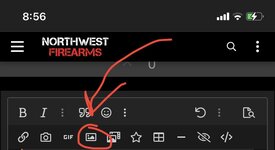
4. Profit.
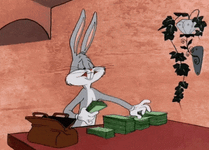
Note: gif posting abilities requires supporting member status.
Upvote
0
- Messages
- 4,415
- Reactions
- 6,176
What did the five fingers say to the face ?

yesssssssss !!!! it works
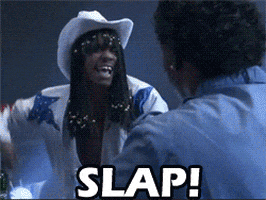
yesssssssss !!!! it works
Last Edited:
Upvote
0
Diamond Supporter
Platinum Lifetime
Platinum Supporter
Gold Lifetime
Silver Lifetime
Bronze Lifetime
- Messages
- 24,463
- Reactions
- 65,958
Almost all of the GIFs I use are in my album. So the instructions I posted seem to work better than the ones you posted.You work for the government? Cause that is convoluted AF.
1. Find gif online.
2. Copy said gif's url.
3. Use this button to paste in the gif:
View attachment 1170314
4. Profit.
View attachment 1170315
Note: gif posting abilities requires supporting member status.
And no, I absobubbleguminglutely do NOT work for the gub'mint...
Upvote
0
The big question is…does your method bypass the need to have supporting member status?Almost all of the GIFs I use are in my album. So the instructions I posted seem to work better than the ones you posted.
And no, I absobubbleguminglutely do NOT work for the gub'mint...
Because mine absolutely does not.
Upvote
0
Diamond Supporter
Platinum Lifetime
Platinum Supporter
Gold Lifetime
Silver Lifetime
Bronze Lifetime
- Messages
- 24,463
- Reactions
- 65,958
Couldn't tell ya, since I'm a supporting member here, so I can't test it.The big question is…does your method bypass the need to have supporting member status?
Because mine absolutely does not.
Upvote
0
Diamond Supporter
Platinum Lifetime
Platinum Supporter
Gold Lifetime
Silver Lifetime
Bronze Lifetime
- Messages
- 24,463
- Reactions
- 65,958
Upvote
0
Share This Discussion
Similar threads
Upcoming Events
New Classified Ads
-
-
AERO AR15 ATLAS S-ONE M-LOK HANDGUARD (Slim)
- Started by Robinhood_24
- Replies: 0
-
-
-
-
-
-
-
(3) Shield Arms S15 Gen 2 15-round Mags with Steel Mag Release
- Started by JBSTRD
- Replies: 1
-
Support Our Community
If our Supporting Vendors don't have what you're looking for, use these links before making a purchase and we will receive a small percentage of the sale