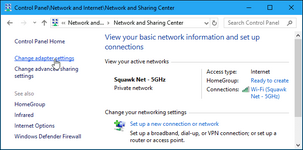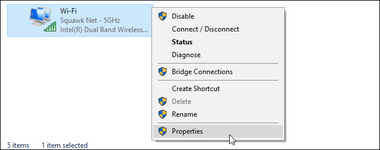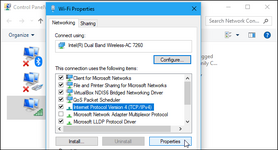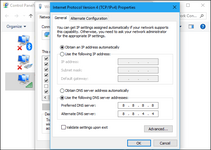Bronze Lifetime
- Messages
- 424
- Reactions
- 1,265
If you provide details it's more likely you may find some assistance.
Are you on tablet, phone or computer or what? What operating system are you using? What browser? Wi-Fi?
Why in your original post are you missing the letter after the apostrophes?
The problem is on your end, as I and many others have no issues.
Help us help you.
Are you on tablet, phone or computer or what? What operating system are you using? What browser? Wi-Fi?
Why in your original post are you missing the letter after the apostrophes?
The problem is on your end, as I and many others have no issues.
Help us help you.