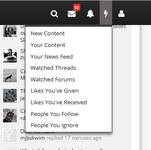Staff Member
Diamond Supporter
Platinum Supporter
Bronze Supporter
- Messages
- 12,518
- Reactions
- 17,996
It's been quite some time since we opened NWFA Version 3 for testing and input, many thanks to those who shared their thoughts. We've taken your input into consideration, particularly regarding the menu systems, and went to work creating the second iteration of V3. After nearly three months, I'm happy to announce the release of this major update.
Rather than walking you though the ins and outs, I'm going to leave it up to you to explore, as if you were a new user here. Please let us know what you think; good, bad, or otherwise!
Rather than walking you though the ins and outs, I'm going to leave it up to you to explore, as if you were a new user here. Please let us know what you think; good, bad, or otherwise!