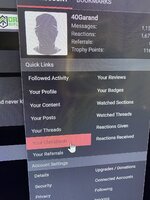Navigation
Install the NWFA app
How to install the app on iOS
Follow along with the video below to see how to install our site as a web app on your home screen.
Note: This feature may not be available in some browsers.
More Options
You are using an outdated browser
The browser you are using is likely incompatible with our website. We recommend upgrading your current browser or installing an alternative.
JavaScript is disabled
Our website requires JavaScript to function properly. For a better experience, please enable JavaScript in your browser settings before proceeding.
-
Join the #1 community for gun owners of the Northwest
We believe the 2nd Amendment is best defended through grass-roots organization, education, and advocacy centered around individual gun owners. It is our mission to encourage, organize, and support these efforts throughout Oregon, Washington, Idaho, Montana, and Wyoming.Free Membership Benefits
- Fewer banner ads
- Buy, sell, and trade in our classified section
- Discuss firearms and all aspects of firearm ownership
- Join others in organizing against anti-gun legislation
- Find nearby gun shops, ranges, training, and other resources
- Discover free outdoor shooting areas
- Stay up to date on firearm-related events
- Share photos and video with other members
- ...and much more!
Partial Fix My two missing classifieds.
- Thread Starter 40Garand
- Start date
-
- Tags
- bug report
This bug has been partially fixed.
- Device
- Desktop / Laptop - Microsoft Windows
- Browser
- Google Chrome
Staff Member
Diamond Supporter
Platinum Supporter
Bronze Supporter
- Messages
- 12,518
- Reactions
- 17,996
Thank you for the report. I'm aware of this issue and looking into it 

- Thread Starter
- #3
Staff Member
Diamond Supporter
Platinum Supporter
Bronze Supporter
- Messages
- 12,518
- Reactions
- 17,996
I believe I've found the cause 
If I'm correct, ads going forward should no longer be affected, but ads which were affected previously will require staff to fix them.
Instructions
If you believe this bug is affecting one or more of your ads, please click the report button below the bottom of your original post in the thread (the post with ad information, photos, etc).
I have to keep track of these to make sure it's fixed, so it's important the above instructions are followed. Again, only reported ads will be fixed.
Finding Your Ads
1. Due to this bug, you will no longer be listed as the ad owner (which is the reason affected ads don't show up when you click Your Classifieds). Because of this, the "Started By" filter will not work. You will have to go to the category in which you posted the ad and use the other filters (again, not the "Started By" filter).
2. Ignored Member Issues - This is a bit confusing but I'm going to try to explain it step-by-step:
Odds are, you aren't going to know which member to take off ignore in order to view/report the ad. To find the member name you will have to either log out or open a private/incognito browser window, search for your ad(s), note the member name(s), remove them from ignore, and then report the ad.
I know this is a huge pain, I apologize in advance.
If anyone sees any other odd issues, please start a conversation with me for additional troubleshooting
If I'm correct, ads going forward should no longer be affected, but ads which were affected previously will require staff to fix them.
Instructions
If you believe this bug is affecting one or more of your ads, please click the report button below the bottom of your original post in the thread (the post with ad information, photos, etc).
I have to keep track of these to make sure it's fixed, so it's important the above instructions are followed. Again, only reported ads will be fixed.
Finding Your Ads
1. Due to this bug, you will no longer be listed as the ad owner (which is the reason affected ads don't show up when you click Your Classifieds). Because of this, the "Started By" filter will not work. You will have to go to the category in which you posted the ad and use the other filters (again, not the "Started By" filter).
2. Ignored Member Issues - This is a bit confusing but I'm going to try to explain it step-by-step:
- This bug only affects classified ads with deleted posts.
- Posts are generally deleted due to thread-crapping and other rule violations.
- The first thing ad owners usually do before reporting rule violations is ignore the person, but due to the bug they are now listed as the ad owner.
Odds are, you aren't going to know which member to take off ignore in order to view/report the ad. To find the member name you will have to either log out or open a private/incognito browser window, search for your ad(s), note the member name(s), remove them from ignore, and then report the ad.
I know this is a huge pain, I apologize in advance.
If anyone sees any other odd issues, please start a conversation with me for additional troubleshooting

- Thread Starter
- #5
I can't find my classifieds so how do I report them?I believe I've found the cause
If I'm correct, ads going forward should no longer be affected, but ads which were affected previously will require staff to fix them.
If you believe this bug is affecting one or more of your ads, please click the report button below the bottom of your original post in the thread (the post with ad information, photos, etc).
I have to keep track of these to make sure it's fixed, so it's important the above instructions are followed. Again, only reported ads will be fixed.
If anyone sees any other odd issues, please start a conversation with me for additional troubleshooting
Staff Member
Diamond Supporter
Platinum Supporter
Bronze Supporter
- Messages
- 12,518
- Reactions
- 17,996
Staff Member
Diamond Supporter
Platinum Supporter
Bronze Supporter
- Messages
- 12,518
- Reactions
- 17,996
I did exactly that before the report, and came up blank. I'll try it a third time.
Ah, I figured it out. You're ignoring the person who is now listed as the ad owner (so it won't appear).
I've updated this post above:
I believe I've found the cause
If I'm correct, ads going forward should no longer be affected, but ads which were affected previously will require staff to fix them.
Instructions
If you believe this bug is affecting one or more of your ads, please click the report button below the bottom of your original post in the thread (the post with ad information, photos, etc).
I have to keep track of these to make sure it's fixed, so it's important the above instructions are followed. Again, only reported ads will be fixed.
Finding Your Ads
1. Due to this bug, you will no longer be listed as the ad owner (which is the reason affected ads don't show up when you click Your Classifieds). Because of this, the "Started By" filter will not work. You will have to go to the category in which you posted the ad and use the other filters (again, not the "Started By" filter).
2. Ignored Member Issues - This is a bit confusing but I'm going to try to explain it step-by-step:
Therefore, if you search/filter for your ads while ignoring the person showing as the ad owner, the ad(s) will not show up on the ad list.
- This bug only affects classified ads with deleted posts.
- Posts are generally deleted due to thread-crapping and other rule violations.
- The first thing ad owners usually do before reporting rule violations is ignore the person, but due to the bug they are now listed as the ad owner.
Odds are, you aren't going to know which member to take off ignore in order to view/report the ad. To find the member name you will have to either log out or open a private/incognito browser window, search for your ad(s), note the member name(s), remove them from ignore, and then report the ad.
I know this is a huge pain, I apologize in advance.
If anyone sees any other odd issues, please start a conversation with me for additional troubleshooting
Staff Member
Diamond Supporter
Platinum Supporter
Bronze Supporter
- Messages
- 12,518
- Reactions
- 17,996
Great! I see you've found and reported it, so it should be fixed soon 

Staff Member
Silver Lifetime
Bronze Lifetime
- Messages
- 7,053
- Reactions
- 8,761
You should have a message in your inbox on thatSo far I have everything back except the bayonet listing.
Staff Member
Diamond Supporter
Platinum Supporter
Bronze Supporter
- Messages
- 12,518
- Reactions
- 17,996
I'll take a look as soon as I finish up my current task 
Staff Member
Diamond Supporter
Platinum Supporter
Bronze Supporter
- Messages
- 12,518
- Reactions
- 17,996
Marking as partially fixed, since there are still some existing ads affected by this.
- Thread Starter
- #14
I'll speculate that there are others having the same problems. As of a few weeks ago I think my issues have all been cleaned up and resolved.Marking as partially fixed, since there are still some existing ads affected by this.
Staff Member
Diamond Supporter
Platinum Supporter
Bronze Supporter
- Messages
- 12,518
- Reactions
- 17,996
Yep, I'm almost certain there are. If you come across any ads like this, please report themI'll speculate that there are others having the same problems.
Share This Discussion
Similar threads
- Replies
- 5
- Views
- 265
Upcoming Events
New Classified Ads
-
Mitsubishi outlander sports 2014 manual transmission
- Started by jerhine23
- Replies: 0
-
-
-
-
-
-
-
-
T99 Arisaka (mum intact) with Bayonet, 20 rds ammo, reloading supplies.
- Started by BrandonD
- Replies: 1
-
Support Our Community
If our Supporting Vendors don't have what you're looking for, use these links before making a purchase and we will receive a small percentage of the sale