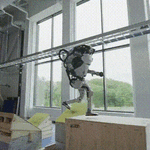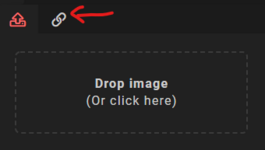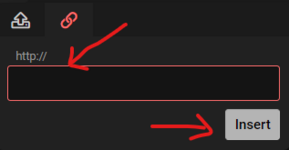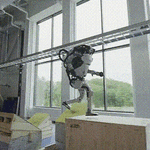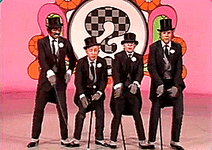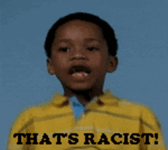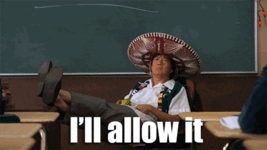Gold Lifetime
- Messages
- 27,213
- Reactions
- 72,364
See the Media button at the top of this page? Hover over that and select Your Content. You have a gallery right here on NWFA!Couldn't make it happen with Remote Image. It played all the way through but then gave this error every time I tried.
View attachment 1016835
Too lazy or incompetent to set up the image on a sharing site so I found a YT video that has outtakes including the faceplant and edited the post above
View attachment 1016839