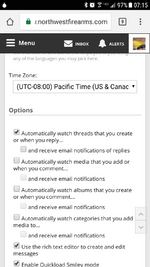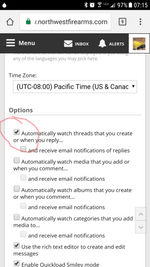- Messages
- 5,069
- Reactions
- 11,352
I recently updated my email to my primary use email and let my old one become a junk mail pile.
I did not realize how many email notifications the forum generates. I went into my alert preferences and unchecked all the email check boxes, but I still get them. I want to get the alerts when viewing the site, but no more junkmail. I don't need email notification everytime the Out of Context thread gets a new post, as hilarious as that thread is.
How do I fix this?
I did not realize how many email notifications the forum generates. I went into my alert preferences and unchecked all the email check boxes, but I still get them. I want to get the alerts when viewing the site, but no more junkmail. I don't need email notification everytime the Out of Context thread gets a new post, as hilarious as that thread is.
How do I fix this?