- Messages
- 17,471
- Reactions
- 36,484
Follow along with the video below to see how to install our site as a web app on your home screen.
Note: This feature may not be available in some browsers.
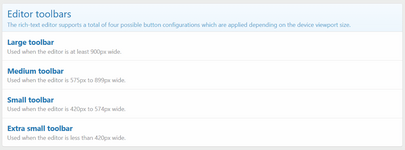
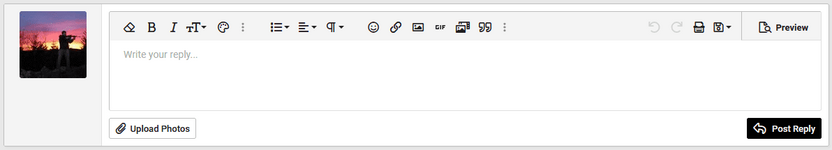
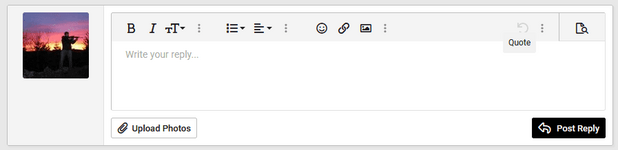
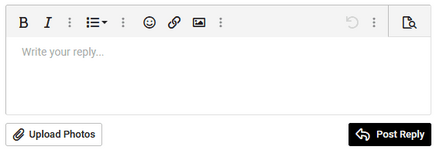
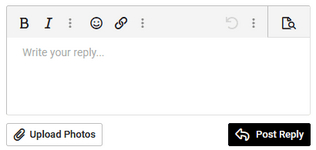

For example, on the medium toolbar the clear formatting button is moved to the More Options Menu (3 vertical dots) furthest to the right (no idea why that's the default, makes no sense to me).
