- Messages
- 2,157
- Reactions
- 2,608
On further investigation, all of the notifications that are coming back, seem to be dated July 21st
Follow along with the video below to see how to install our site as a web app on your home screen.
Note: This feature may not be available in some browsers.
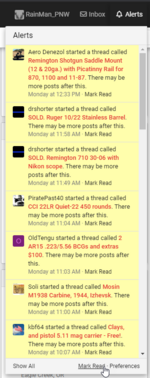
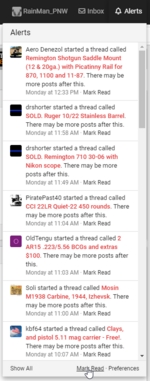
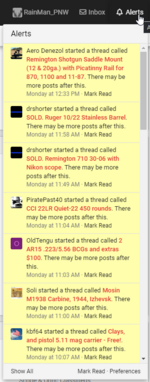
I still get vendor reviews in my alerts, as far as I know, I never signed up for that!The alerts still don't all clear for me, I have to do it manually. It's strange, some do, some don't.
It appears to me that if an alert is more than a certain age (72 hours? 96 maybe?), then it won't actually clear without manually clearing each one individually. That at least seems to be the behavior I'm seeing.The alerts still don't all clear for me, I have to do it manually. It's strange, some do, some don't.

Mine's fixed. Right after you DM'ed me a few weeks back, I noticed it was fixed then. Hasn't been an issue since.Anyone still experiencing this?

